How to Keep Track of Business, Expenses Using a Spreadsheet. Managing business expenses effectively is crucial for financial stability and growth. Whether you run a small business or a large enterprise, keeping an organized record of expenditures helps in budgeting, tax filing, and overall financial planning. A business expense tracking spreadsheet is one of the best tools to simplify this process.
In this article, we will discuss how to create and maintain a business expense tracking spreadsheet, its benefits, and the best practices to ensure accurate and efficient financial tracking.
Why Use a Spreadsheet for Tracking Business Expenses
1. Cost-Effective and Easy to Use
A spreadsheet is a free or low-cost solution that provides flexibility and control over your financial records. Unlike expensive accounting software, you can customize it based on your needs without additional costs.
2. Provides a Clear Financial Overview
With a well-structured spreadsheet, you can:
- Monitor your spending patterns
- Track profits and losses
- Make informed business decisions
3. Simplifies Tax Preparation
Accurate financial records ensure:
- Easy retrieval of deductible expenses
- Reduced risk of errors in tax filing
- Compliance with financial regulations
4. Enhances Budgeting and Forecasting
A spreadsheet enables you to:
- Set spending limits
- Compare monthly or yearly expenses
- Plan future financial strategies effectively
How to Set Up a Business Expense Tracking Spreadsheet

1. Choose the Right Spreadsheet Software
There are multiple software options available for tracking business expenses, including:
- Microsoft Excel (Great for advanced financial analysis)
- Google Sheets (Cloud-based and accessible from anywhere)
- LibreOffice Calc (A free alternative with similar functionalities)
Google Sheets is particularly recommended because it allows real-time updates and easy collaboration.
2. Define Your Expense Categories
Organizing expenses into clear categories helps in tracking and budgeting. Common categories include:
- Office Supplies
- Marketing and Advertising
- Travel and Transportation
- Utilities (Electricity, Internet, Phone Bills)
- Employee Salaries
- Insurance
- Taxes and Legal Fees
- Miscellaneous Expenses
3. Create the Spreadsheet Layout
Your spreadsheet should have the following key columns:
| Date | Expense Category | Vendor/Supplier | Description | Payment Method | Amount | Notes |
|---|---|---|---|---|---|---|
| 01/02/2025 | Office Supplies | ABC Stationery | Purchase of printer ink | Credit Card | $50 | Recurring expense |
| 01/05/2025 | Marketing | Facebook Ads | Paid for online advertising | PayPal | $200 | Promotional campaign |
Each entry should be updated consistently to maintain an accurate record.
4. Use Formulas for Automatic Calculations
To avoid manual errors, use built-in formulas:
- SUM Formula for Total ExpensesmakefileCopyEdit
=SUM(F2:F100)This calculates the total expense from row 2 to 100. - IF Formula for Conditional TrackingarduinoCopyEdit
=IF(E2="Cash", "Review for Tax Deduction", "OK")This helps identify cash transactions that need verification for tax deduction. - FILTER Formula for Specific SearchesphpCopyEdit
=FILTER(A2:G100, B2:B100="Marketing")This extracts all marketing-related expenses.
5. Add Conditional Formatting for Better Visualization
Apply color-coding to highlight:
- High-value expenses (e.g., amounts above $1,000 in red)
- Pending payments (e.g., highlight in yellow if marked “Pending”)
- Completed transactions (e.g., green for “Paid”)
This improves quick data analysis and prioritization.
Best Practices for Maintaining an Expense Spreadsheet
1. Update the Spreadsheet Regularly
To avoid discrepancies, enter expenses daily or weekly. Delays in updating may lead to missing or incorrect data.
2. Keep Digital and Physical Receipts
Always attach receipts or invoices as proof of transactions. You can:
- Upload them to cloud storage (Google Drive, Dropbox)
- Scan and attach images directly to the spreadsheet using Google Sheets add-ons
- Keep physical copies in a separate file for audit purposes
3. Use Separate Accounts for Business Transactions
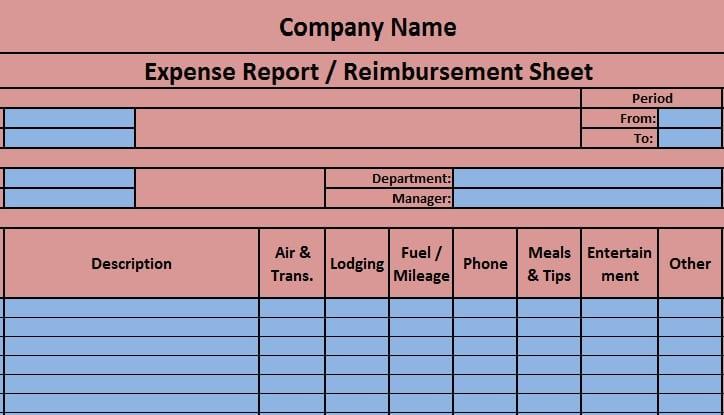
Avoid mixing personal and business expenses by:
- Using a dedicated business bank account
- Having a business credit/debit card
- Tracking only business-related expenses in your spreadsheet
4. Automate Data Entry
To save time and minimize errors, use:
- Bank integration tools that sync transactions automatically
- Expense tracking apps that generate spreadsheets (e.g., Expensify, QuickBooks)
5. Perform Monthly Reviews
At the end of each month:
- Review total expenses
- Analyze spending trends
- Identify areas for cost-cutting
- Ensure all records are accurate before tax reporting
6. Secure the Spreadsheet
Since financial data is sensitive, ensure proper security measures by:
- Enabling password protection
- Restricting access to authorized personnel
- Using cloud backups to prevent data loss
Advanced Features to Improve Expense Tracking
1. Pivot Tables for Expense Analysis
Pivot tables in Excel or Google Sheets help summarize expenses efficiently. You can:
- Group expenses by category
- Analyze spending by month or year
- Compare different periods
2. Graphs and Charts for Visualization
Visual representation makes it easier to identify financial patterns. Create:
- Pie charts to show expense distribution
- Line graphs to track spending trends over time
- Bar charts for category-wise comparison
3. Integration with Accounting Software
If your business grows, consider integrating spreadsheets with:
- QuickBooks
- FreshBooks
- Xero
These tools automate and streamline financial reporting.
Common Mistakes to Avoid in Expense Tracking
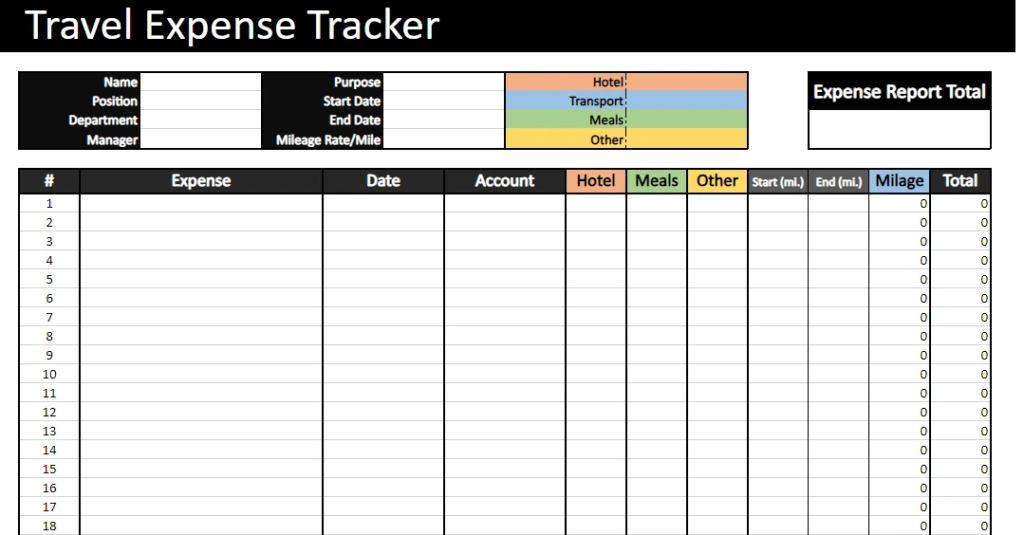
Even with a spreadsheet, errors can happen. Here are common mistakes to avoid:
1. Not Updating Regularly
Delaying updates leads to missing expenses and incorrect financial records.
2. Inconsistent Categorization
Mislabeling expenses (e.g., recording advertising costs under office supplies) can distort financial analysis.
3. Ignoring Small Expenses
Even minor costs add up over time. Track every business-related purchase, no matter how small.
4. Forgetting to Back Up Data
A single technical glitch can erase all records. Regularly save backups on:
- Cloud storage
- External hard drives
- Automated backup tools
5. Failing to Reconcile with Bank Statements
Regularly compare your spreadsheet with actual bank statements to catch errors or unauthorized transactions.
Conclusion
A business expense tracking spreadsheet is an essential tool for managing finances efficiently. It ensures accurate records, simplifies tax preparation, and helps in financial planning. By structuring your spreadsheet effectively, updating it regularly, and using automation, you can maintain better financial control.
Desclaimer
This article provides general information on how to keep track of business expenses using a spreadsheet. It is not professional financial advice. Consult a qualified accountant or financial advisor for personalized guidance. The author and publisher are not responsible for any decisions made based on this information.










